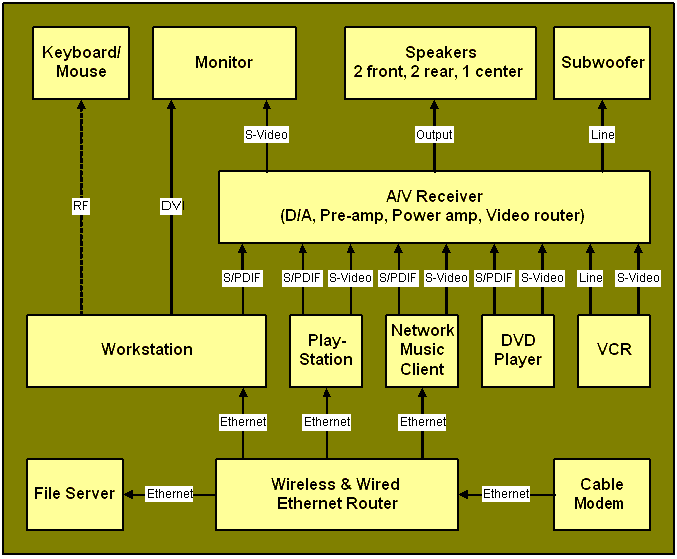
Until this setup, I'd never built a computer. The nearest I'd come
was installing RAM or a graphics card under close supervision. I was
prompted to buy a new computer by the prices for memories and drives,
the new intel bus, and the amazing new flat panel monitors. With
these components, I could build a great workstation for computational
linguistics, a file server big enough to hold all of our CDs at full
resolution, and a high quality home theater. repository of my CD
collection at full resolution. But I couldn't find anyone selling it
in the configuration I wanted. I needed powerful and I wanted quiet.
So what's a boy to do but build his own?
Frankly, the hardest part of this whole process, now that it's
over, was doing the research on the components to see what would
fit together. It'd be a lot quicker now after reading Mueller's
book (see below) and having built two machines. Here's the final
system configurations.
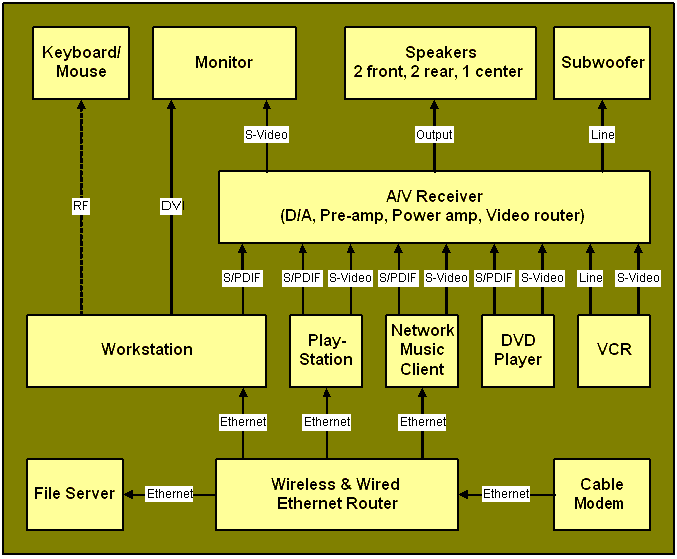 |
| System Schematic |
The workstation is designed for high performance computing and home theater graphics. It'll be the main workstation I compute on. In that regard, it will take over from my venerable IBM A21P Thinkpad notebook with 1600x1200 resolution.
| Case:
Antec Sonata Mid-tower ATX. 120mm rear exhaust fan. 3 * 5.25" external drive bays. 2 * 3.5" external drive bays. 4 * 3.5" internal drive bays in individual trays with rubber grommets. Front USB, Firewire ports, headphone ports. Reviews in: ProCooling. SilentPCReview. Comments: I selected this case for a number of features, but most notably the combination of quiet (through solid construction more than anything else) and a high-quality, low-noise power supply. I also liked the fact that it was "piano black", which matches my speakers, not to mention Mitzi's piano. I think the "Antec" spelled out on the side in holes is incredibly tacky, and defeats the filter on the air intake on the front of the case, not to mention allowing more air to escape and disrupting a pure low front to high back ideal air flow for a case. The silverish cover for the front ports looks cheap compared to the rest of the case, and I never even considered attaching the front LEDs. Otherwise, it's one of the nicest PC cases I've seen. The paint job is particularly impressive. It was also pretty easy to work with, though the front-to-back rather than conventional side-to-side mounted drive bays meant my drives had to go in backwards in order to fit the heads of the serial ATA cables. When driven off the mother-board's fan controller, the case fan's nearly silent. The manual was quite helpful in laying out the steps to actually build a computer. Manual |
 |
| Power Supply:
Antec True 380S PSU 380 Watts. ATX12V. Single low-noise fan. Reviews in: PCMagazine. SilentPCReview. Comments: This power supply is indeed quiet. It also comes with more sockets than I needed, for both this computer and Mitzi's. The one fan seems to cool it adequately. It gave off a bad odor when run in over the first couple of days. Luckily, I'd seen that reported elsewhere, or this having been my first project, I would've been very worried. Manual |
 |
| Motherboard:
ASUS P4C800 Deluxe
"Canterwood"
Intel 875P chipset. 800 MHz Frontside bus. Dual-Channel DDR400 memory. Hyper-Threading. AGP Pro/8X slot. 3COM Gigabit LAN. Promise Serial ATA RAID 0 or 1 2-disk controller. 2 * ATA/133 ports with RAID 0 or 1 controller. S/PDIF digital audio out. 1 * IEEE 1394 (Firewire) slot. 8 * USB 2.0 slots. Reviews in: Tech Report. AnandTech. Digit Life. Tom's Hardware. Comments: Unlike the picture, the version I have does not have the north bridge on a diagonal. Lucky for me, because that means the Radeon with the Zalman heat pipe fits with room to spare. Note that this "deluxe" version of the motherboard uses Intel's ICH5 rather than ICH5R, the latter of which has the RAID controller. Instead, it employs Promise's 20378 RAID controller, which allows two serial ATA and two ATA 133 disks to be configured in RAID 0, 1 or 0/1; I'm just using two serial ATAs in RAID 0 (striping) for speed. The board also uses a 3COM 3C940 Gigabit LAN controller. It also has an Analog Devices AD1985 AC '97 CODEC (direct S/PDIF output) that outputs an S/PDIF signal with SoundMAX 4XL software. It supports two IEEE1394 sockets via a VIA 1394 controller, along with 8 USB 2.0 slots. I like that it supports ECC RAM, whenever I can find some for PC3200. I like that it comes with WinDVD. Along with the chassis's maual, the user's manual for this motherboard provided the other half of the information needed to build a computer. It also contained two serial ATA cables, two UltraDMA cables for the optical drives, an IDE cable and a floppy cable. So I returned all the extra cables I'd bought; furthermore, the heads of the rounded ATA cables were so bulky as to be harder to work with than the ribbon cables. The InterVideo WinDVD suite is an excellent piece of included software that I'm using to play DVD. Manual |
 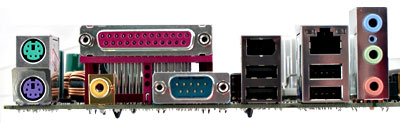 |
| Processor:
Intel Pentium 4 3GHz
"Northwood"
Pentium 4. Socket 478. 3.0 GHz. 512 KB L2 cache. 800MHz Frontside bus. 0.13 micron process. Hyper-threading. Reviews in: Tech Report. AnandTech. Digit Life. Chipworks. Comments: This processor's improved frontside bus and memory speed, coupled with the chipset's support of RAID (despite using the Promise controller as noted above in this computer and the 3Ware Escalade in the other one) was what led me down the path of getting a new machine. I haven't really used anthing comparable, but I can attest that it's scary fast. Manual |
 |
| Memory:
Corsair CMX512-3200C2
(x4)
512 MB. 200MHz. Dual Bank DDR. SDRAM. Reviews in: XBit. OC Modshop. Comments: This memory seems to be loved by online reviewers, and ignored by Intel and ASUS in their compatibility tests. I simply couldn't find any of the approved memory in large enough DIMMs and I wanted 2GB to train large statistical models. Anyway, it seems to work just fine. I did not pay the premium for Corsair's matched pairs. I'd love to get some ECC memory into the picture, as I value reliability over speed. And it may even be win-win, because I've read ECC can be faster. No problem with four of these making 2GB in Windows XP. Manual |
 |
| Graphics Card:
Sapphire ATI Radeon 9700 Atlantis Pro Ultimate 128MB DDR. AGP 8X (2.0 GB/s). 165 MHz TMDS transmitter (DVI 1.0 compliant). 256-bit memory interface. 8-pixel architecture. DirectX 9.0. OpenGL. Passive Heat Pipe (Zalman ZM80A-HP). All-format DTV/HDTV decoding. MPEG-2 decoding. Dual 10-bit/ch 400MHz DACs. Reviews in: Tweak News. Rage 3D. Anand Tech. Comments: Ah, the Radeon 9700 Pro with 128MB and no whiny fan. Graphics bliss. The fans on my Oxygen card driving my SGI 1600SW at work nearly drove me to distraction. Despite the manual's statement to the contrary, this card unequivocally drives the monitor at 1920x1200 in both analog (VGA) and digital (DVI). You need to install the drivers to get this to happen, and then adjust through the advanced ATI menu if a frequency other than 60Hz is needed. For some reason, I can only get this to 52Hz so far, whereas the Radeon 9000 in Mitzi's machine has no problem at 60Hz. I'm still waiting to evaluate its video capability with DVDs; it's fine for the web and workstation apps. DVI is way sharper than analog. There's simply no comparison. It had no problem driving the monitor during BIOS setup from either the VGA or DVI port. This card works excellently with the games I've tried, such as Unreal Tournament and Tony Hawk Pro Skater 3. Both games only go up to 1280 width, and the card can easily handle the full monty of resolution with resolution at max, anti-aliasing at max and textures and effects at max. Manual |
 |
| Hard Drive:
Western Digital 36GB SATA Raptor
(x2)
Serial ATA. 5.2ms seek time. 10,000 RPM. 8 MB cache. Sustained 56-29 MB/s. 32 dB idle, 36dB seek. SATA Power in and Molex Power in. 5 Year Warranty. Reviews in: Tom's Hardware. Explosive Labs. Comments: These drives are incredibly fast at seeking, but even in RAID 0, they can't quite pump data fast enough. They're quieter than I was expecting. Inside the Sonata case, they're barely audible at all, even when seeking. |
|
| Floppy Drive:
Samsung SFD321B Comments: Who'd have thought I'd have still needed a floppy? I don't use them. But, it turns out I needed one in order to provide Windows XP with a driver for the RAID controllers during the Windows XP install from CD. So, a floppy it is. How retro. I bought this one after reading the NewEgg reviews which said it's the quietest -- I hate the grinding floppy noise. I actually built both machines with a temporary beige Mitsumi floppy, but couldn't countenance one in my nice black case. This one matches. |
 |
| CD-RW:
Sony CRX215E 48x24x48 (BLACK) OEM of Lite-on. Black faceplate. 24X write. 48X read. ATAPI EIDE. 100ms access time. 2MB buffer. 7200Kb/s max at 48x. Nero CD creation software. Reviews in: CDR Labs. Comments: Installed with no problems and it runs real quickly in error-correcting ripping mode, to the tune of a minute or two per audio CD. Manual |
 |
| DVD ROM:
Lite-On 16X DVD read. Black faceplate. Smart-X. ABS. Reviews in: CDR Labs. Comments: No problem installing this as a slave to the CD. It even came preset that way; I just had to be careful to get them in the case in the right order. The drive was recognized right away by the BIOS. The quality of DVDs played through the graphics card is stunning. It also provides digital output through the motherboard's onboard digital processing, routing it to the main S/PDIF output from the motherboard. The main problem is that it's loud when spinning a disk. Closing the bay door on the case muffles the noise considerably. Manual |
 |
| Monitor:
Samsung 240T 24" diagonal. 16:10 aspect ratio. 1,920 x 1,200 resolution (WUXGA). 0.270 mm dot pitch. Analog VGA in. DVI-D inputs. S-video in. 170 degree viewing angle. 500:1 contrast. 270 nit. 3-year warranty. Contrast, brightness, color temperature controls. VESA mounting. remote (yes, even the monitor has a remote). Reviews in: PC Stats. . Comments: Ah, now we come to a major motivator for getting a new computer. I started down the road toward the Apple HD Cineman Display, which is a 23" monitor with the same resolution as this one. But it only had support for controls through Apple's specific hardware, and also didn't have an S-video input. While this monitor doesn't take component video input, it's a whole lot cheaper than the newer Samsung 241 MP monitors, which are 2000 dollars more expensive for the same size and resolution (looks like the same panel). The display is just awesome, though the pixel pitch is much wider than I'm used to from my 15 inch 1600x1200 notebook and my 17" 1600x1024 SGI flat panel. It works very nicely with S-video input. DVI images are much much sharper than the ones driven from VGA. Despite the manual's claim that it won't run 1920x1200 in DVI, I had no problem driving it with my Radeon card. With the VESA mounting option, I'd love to get one of those articulated arms to mount this on the ceiling. Especially if I could find a retro machine-age dentist's light holder or something even more steampunk in wrought iron. Playing games and watching movies while sitting close to this monitor is an almost IMAX-like immersion. Manual |
 |
| Mouse:
Cordless Mouseman Optical Cordless Mouseman optical mouse. Comments: I got the first one of these as part of the Cordless Comfort Duo. I couldn't adjust to the split keyboard, but loved the mouse. It feels much more solid than your typical mouse, and the tracking is great. Somewhat complex setup compared to other devices. I actually had to get out the manual to find the synch port on the mouse, which is microscopic translucent on translucent. |
|
| Keyboard:
Viewsonic Viewmate Slim Keyboard 201 Oddball convex key arrangement. Notebook style key travel. Comments: I got this because I prefer notebook style keyboards. But I can't find one for the desktop anywhere near as nice feeling as the ones on IBM thinkpads. This is the best I've found so far, but I'm open to suggestions. Manual |
|
| Operating System:
Windows XP Professional SP1 Thank you sir, may I have another?. Reviews in: ZDNet. Comments: I paid my tax to Microsoft. Luckily, there's a big reduction in cost if you buy it with hardware as an OEM. That means I'm my own support. At least I'm better than Microsoft. Manual |
 |
This began life as the machine for holding the files. In particular, there's enough disk space using RAID 5 to rip our entire CD collection (nearly 1000 CDs) at full resolution, as well as our CVS repositories. It'll be used to burn CVS backup CDs, and RAID 5 allows failover of one of the four disks. Rather than getting state-of-the-art components like the workstation, I got the next step down in processor, graphics card, memory and disk drives. I wanted roughly the same configuration because my time's almost as valuable as these components, and I didn't want to have to learn two motherboards, two different kinds of chip installations, or two different kinds of graphics cards. Like my workstation, silence and inconspicuousness were design goals, so it motivated many of the same components anyway. The other obvious advantage of sharing motherboard and case with the workstation is that it'll be able to inherit hand-me-downs when the workstation is upgraded. Which I just did.
| Case:
Antec Sonata |
|
| Power Supply:
Antec True 380S PSU |
|
| Motherboard:
ASUS P4C800 Deluxe
"Canterwood"
|
|
| Processor:
Intel Pentium 4 2.4(C)GHz
"Northwood"
Pentium 4. Socket 478. 2.4 GHz. 512 KB L2 cache. 800MHz frontside bus. 0.13 micron process. Comments: When we upgraded this from a fileserver to a workstation, I swapped out the old socket 478 chip at 533MHz frontside bus and replaced it with this one, which is great value. Really, this one's enough. Rarely is the CPU the bottleneck in the kind of statistical text processing that Mitzi and I do. Manual |
 |
| Memory:
KingMax DDR memory 256MB PC3200 MPXB62D
(x2)
512 MB. 200MHz. DDR. SDRAM. Comments: Two 256MBs seemed reasonable, and this stuff got good reviews and was actually approved for the motherboard and the chipset. I'd still like to get ECC memory, especially for the file server. Manual |
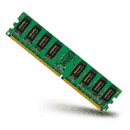 |
| Graphics Card:
Sapphire ATI Radeon 9000 Atlantis 128MB DDR at 500MHz. Graphics Engine at 250MHz. AGP 2X/4X. 165 MHz TMDS transmitter (DVI 1.0 compliant). 256-bit memory interface. 275MHz DDR. 4-pixel architecture. DirectX 8.10. OpenGL. MPEG-2 decoding. Dual 10-bit/ch 400MHz DACs. Heat sink. Comments: Despite the contrary claim in the manul, like the 9700, this card does indeed drive the monitor at 1920x1200 in DVI mode at 60Hz. Quite the feat. That's why I got 128MB memory for it. Also note that it has no fan, just a big heatsink (I don't know if that's Sapphire's or ATI's work). Compared to the 9700, it has half the rendering channels, DirectX 8 vs. 9, and AGP 4X vs 8X. Manual |
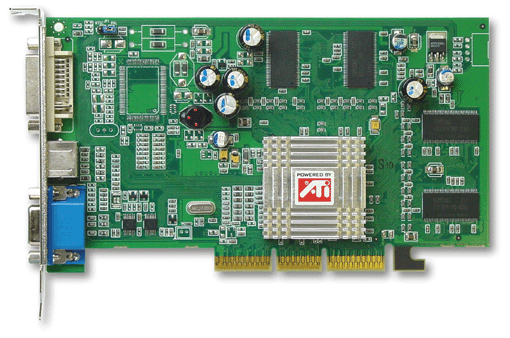 |
| RAID Controller:
3Ware Escalade 7500 4 Channel ATA 4 channel. 40 Pin Standard ATA connectors. 133 MB/s per port(channel). RAID 0, 1, 10, 5, JBOD. Half height, half length, low profile card. 64 bit/33 MHz PCI bus. Reviews in: Tech Report. Comments: The Tech Report did a very thorough RAID review, and this one had the best performance for my usage pattern and peak requirements. RAID 5 uses parity on one disk to give you number of disks - 1 times minimum disk capacity storage. It also stripes the data, including parity, so that reads are very very fast. It's also the fastest RAID to startup. What's slow? Writes are comparatively slow. The motherboard didn't provide quite enough RAID, so I couldn't get the capacity due to requiring serial ATA (max 120 GB available now, and expensive) and using 10 RAID (number of disks / 2 capacity). Manual |
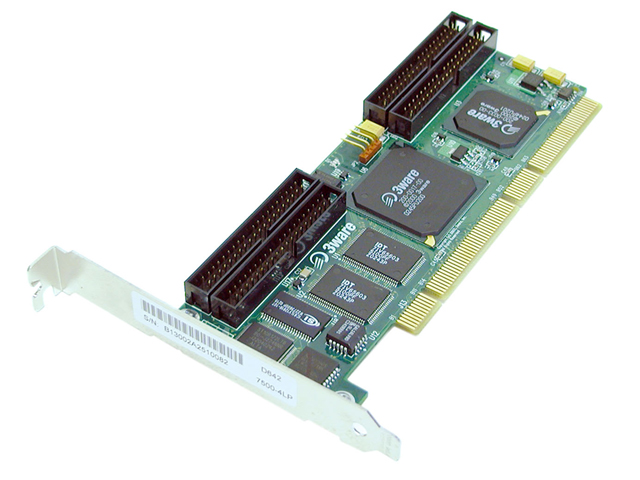 |
| Hard Drive:
IBM/Hitachi Deskstar 180GXP
(x4)
IDE Ultra ATA-6. 8.5ms seek time. 7200 RPM. 8 MB cache. Sustained 56-29 MB/s. Fluid dynamic bearings. 3.0 bels idle. Reviews in: Storage Review . Explosive Labs. Comments: These drives are both fast and quiet, being at the top of the reviews in both categories (only the Barracudas in the workstation tested quieter, but they weren't available in as large a size). Now that we're down to a buck a gig, even with one drive being used for parity, it'll only cost about 60 cents per CD. In total, with RAID 5, this provides 540GB of storage. Manual |
 |
| Hard Drive:
Seagate Barracuda Serial ATA V 80 GB
(x2)
Serial ATA (150 MB/s). 9ms seek time. 7200 RPM. 8 MB cache. 2.5 bels Softsonic motor. Requires adapter to connect SATA power in to standard Molex power. Reviews in: Storage Review . Explosive Labs. Comments: These two drives were first mounted in the workstation. Then we made the file server into a workstation, too, by inserting these two drives to hold the OS and hooking up a monitor. They're pretty quiet, but not noticeably more so than the IBM drives, which test faster and are 30 percent cheaper per gig. To mount them in the file server, I needed two brackets that would let me mount 3.5 inch hard drives in the 5.25 inch external drive bays; they're not isolated for sound, and in this configuration, are noticeably louder. Manual |
 |
| SATA Power Cables:
Orion Pro by VirgonNet Connection
(x2)
Required to connect Barracuda Drive to power supply. |
 |
| Floppy Drive:
Samsung SFD321B |
|
| CD-RW:
Plextor Plexwriter 52X Premium (black) E-IDE (ATAPI). 52X CD-R, 32X CD-RW. 8MB Buffer. Reviews in: Bits and Bytes. Got Apex. Comments: This is for one thing only -- exact audio copies. And it works way better than the Sony OEM of Lite-on I was using before it. It's a bit slow to load, but oh so smooth. |
|
| Mouse:
Cordless Mouseman Optical Cordless Mouseman optical mouse. Comments: I got the first one of these as part of the Cordless Comfort Duo. I couldn't adjust to the split keyboard, but loved the mouse. It feels much more solid than your typical mouse, and the tracking is great. Somewhat complex setup compared to other devices. I actually had to get out the manual to find the synch port on the mouse, which is microscopic translucent on translucent. |
|
| Monitor:
Samsung 210T 21" diagonal. 4:3 aspect ratio. 1,600 x 1,200 resolution (UXGA). 0.270 mm dot pitch. Analog VGA in. DVI-D inputs. S-video in. 170 degree viewing angle. 500:1 contrast. 270 nit. 3-year warranty. Contrast, brightness, color temperature controls. VESA mounting. remote (yes, even the monitor has a remote). Reviews in: PC Stats. . Comments: This is just a slightly narrower version of the 240T. Exact same pixels at the exact same pixel pitch. It even has the same manual. Manual |
|
| Operating System:
Windows XP Professional SP1 |
The internet audio client allows reading music data over the ethernet at full resolution and control via a web server which may be accessed by any browser on the network; the rest of the clients are more standard. To the extent possible, audio signals remain full resolution digital until they hit the awesome Crystal DACs in the Harman Kardon receiver (same DACs as in the Lexicon MC 12, Lexicon being a sibling company of Harman Kardon). The DVD player allows normal CD playing through a normal CD player. The result of the cheap DVD player and great receiver leads to sound that's as good or perhaps even cleaner than the Linn Basik integrated CD/amp I was using before with the same speakers.
| Internet Audio Client:
Turtle Beach Audiotron AT-100 Ethernet 10BaseT (10Mb/s). Music jukebox client. Music jukebox control web server. LED Track Readout. Remote. Programmable. Analog out. S/PDIF TOSlink optical digital out. MP3 to 320kbps. Wav PCM 16-bit stereo (CD). PLS & M3U playlists. Shoutcast and Windows Media formats internet radio. ID3 1.1 & 2.3, WMA, and Audiostation 4.1 WAV tags.. Internet time server synched clock. Reviews in: Phat Audio. Whining Dog. Tom's Hardware. Audiotron Links. Comments: This thing's running Windows CE on on a Cirrus Logic Maverick ARM processor. Manual |
 |
| DVD Player:
Samsung DVD P231 S/PDIF and ToSlink digital out. 480 progressive scan. MP3 and WMA CD-R/RW playback. remote. Comments: I knew this'd be poor quality compared to the computer due to the DVD player's conversion to analog S-video and the monitor's then reconverting and upscaling it. DVDs played on the computer through DVI output are much much sharper. But I wanted an easy home-stereo-component-like way in which to play a DVD or CD without a computer attached. I had plenty of digital sound inputs on the receiver. Indeed, the picture is far inferior on the monitor in S-video compared to playing the DVD using WinDVD in the computer directly. The controls are very straightforward and CD-like, but it's a bit slow in response, so you're never sure if the last command has "taken", leading to double pressed ejects causing the carriage to do a little cha-cha before returning to where it was. I'm really waiting for an inexpensive DVD player with an SDI output (digital HDTV), and then I'll hook up through the Immersive Holo3DGraph scaler (see below). But in the end, I think I'll give this to my dad and get a very similar dual VHS and DVD, so I can play legacy stuff. Manual |
 |
| D/A, Tuner, Amplifier:
Harman Kardon AVR 325 AM/FM Tuner. Dolby Prologic II, Digital, and DTS. 50 watts * 7 channels. TV switching, S-video and component in/out. MP3 decoding. 192KHz/24-bit twin-core Cirrus Crystal DACs. Reviews in: c|net Editor's Choice. Comments: This component is critical, as it handles all of the D/A in the system by taking digital inputs from all of the components (other than the VCR). As such, I chose it for its Cirrus Logic 192KHz/24-bit DACs.I'm not exactly sure which 8-channel Cirrus DAC Harman Kardon's using in the 325, but the only difference between the two that match Harman Kardon's specs, 192KHz/24-bit, namely the CS4382 and the CS4383, is in how they handle mute. This thing's a monster. It's around 40-50 pounds, and it generates a lot of heat, even in idle mode. I don't actually need all the surround modes, but I wanted the video switching and all the inputs this machine had. A terrible interface, this time requiring not only the remote, but a TV just to set the front speakers to "normal" mode (as opposed to "small" mode for limited range speakers), and to tell it to read the CD player's digital input; I realize this configuration is complex, but it doesn't have to be this bad. But, it sounds great, and has plenty of power. It's hideously ugly. Maybe I can hide it and control with an IR remote receiver, which is possible through yet another set of ports on the back. Overall, this feels more like a VCR than a high end stereo component, which is too bad from both an aesthetic and usability standpoint. Manual |
 |
| Stereo Loudspeakers:
PSB Stratus Mini
(x2)
2-way bass reflex design. 50-20,000Hz +/- 1.5dB. Sensitivity 88dB. 4 ohms. 150 average, 300 peak watts. .75" aluminum dome tweeter. 6.5" polyproplylene, 20 oz magnet woofer. 2,200Hz Linkwitz-Riley crossover. High-gloss black finish. Reviews in: Stereophile. $ensible Sound. Home Theatre and High Fidelity. . Comments: I love monitor speakers for their clear midrange, and the PSBs are awesome. I auditioned a lot of speakers a few years ago before deciding on these. Nice finish that matches our piano (way nicer than the Antec cases). I don't have the stands, but they're not piano black and thus don't quite match the finish of the speakers anyway. Manual |
 |
| Toslink Digital Audio Cable:
Turtle Beach
(x1)
Connect audiotron to receiver (DAC, amplifier). Comments: I needed this to connect the Audiotron, which only has optical digital and did not come with the cable. I had plenty of decent RCA cables lying around from my analog audio days to use as S/PDIF coax connectors. Oddly enough, at Radio Shack, the 12 foot model was 10 bucks, whereas the 6 foot model in the newer box was 20 bucks. Have these things gone up tremendously in price? |
 |
| Textbook:
Scott Mueller's Upgrading and Repairing PCs 14th Edition. Definitive info on everything. Reviews in: Dan's Data. Comments: I was taken aback by the quality of the material written on hardware. This book contains anything you'll need to know to build a computer with parts available as of midyear 2003. It also contains everything you need to know about how those parts work, down to which materials are dug out of the ground and refined to make them. What really surprised me is that between the two of them, the case and motherboard manuals would've almost been enough information to put the whole computer together. The only exception was Windows, which had a tricky installation step where the RAID drives had to be written to a floppy in order to load during the installationof Windows XP. |
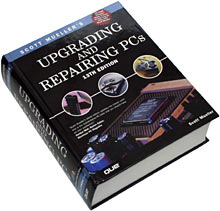 |
Here are items I'm considering getting, but haven't purchased yet. The subwoofer and PS2 are at the front of the line. Any suggestions would be appreciated.
| Video Scaler:
Immersive Holo3DGraph Faroudja DCDi deinterlacing. NTSC, PAL, Seacam. SDI input (digital HDTV). Component input. S-video input. 3:2 and 2:2 detection. scan rate control: 59.94Hz NTSC and 50Hz PAL. Remote (why not?). White/black adjustment. Reviews in: Digital Connection. DCDi Video. Comments: I'd own this component if I could justify a DVD player with SDI outputs. But they just don't make them, and tweaking a high-end DVD player costs 600 bucks. I'll cross my fingers that they're coming soon. Manual |
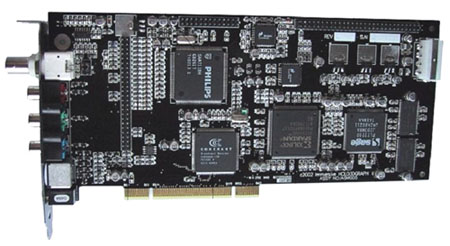 |
| Subwoofer:
Stratus SubSonic 7 15" 40oz magnet poly-coated fiber woofer. 2" voice coil. 330 watt amplifier. Continuous variable crossover 50-150Hz. Black Roughcast finish. Comments: This got great reviews, and the Harman Kardon pumps out the cleanest bass I've ever heard, judging from how they power my monitor speakers. Manual |
 |
| Center Speaker:
Stratus C6i Dual midrange and dual tweeters. High gloss black finish. Comments: A timbral match for my PSB monitor speakers, but I'm just not sure it's necessary; the sound stage is just fine with the stereo. Finding a place to put them would be very tricky as I'm using a desktop monitor for my screen. Manual |
 |
| Rear Channel:
Image 10S
(x2)
Bipolar surround. Black ash finish. Comments: These don't quite match the front speakers, but it'd be hard to justify spending another grand on surrounds. Plus, for 7.1, I'd need two of them. I just don't think our apartment's big enough without some serious ceiling-level installation. Manual |
 |
| Game Console:
Sony Playstation 2 DVD/CD Player. Games. S-video out. Component video out. S/PDIF (TOSlink) digital audio out. Reviews in: Mike Shea. Comments: I'm waiting to see if they release a new one this summer. There's an announcement out already. If I hadn't seen that, I'd have probably already bought one. It doesn't come with a remote or a second controller. I'll probably get the wireless controllers from Logitech anyway. Manual |
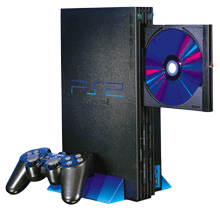 |